1) WPF: Window vs Page vs UserControl
- Window is used when creating
dialogbased applications - Page is used when creating
navigationbased applications - UserControl is a
reusable user-created componentwhich can be used in multiple windows in any type of application
2) WPF: Change Start up Window
Change App.xaml -> <Application.StartupUri>
3) WPF: Aligning the base line of a Label and its TextBox
Let’s say I have a simple TextBox next to a Label:
<StackPanel>
<StackPanel Orientation="Horizontal">
<Label Margin="3">MyLabel</Label>
<TextBox Margin="3" Width="100">MyText</TextBox>
</StackPanel>
...
</StackPanel>This yields the following result:
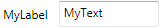
As you can see, the base lines of MyLabel and MyText are not aligned, which looks ugly.
This behaviour is caused by the fact that the TextBox defaults to a vertical alignment of Stretch, which causes it to fill the available space and have the extra couple of pixels under the text. Use this instead:
<StackPanel>
<StackPanel Orientation="Horizontal">
<Label >MyLabel</Label>
<TextBox VerticalAlignment="Center" Width="100">MyText</TextBox>
</StackPanel>
</StackPanel>which yields:
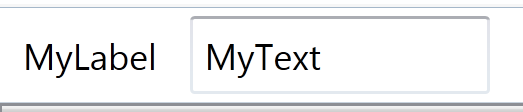
Get Windows user’s Documents Path
You should use Environment.GetFolderPath() for getting environment folders. In particular, use Environment.GetFolderPath(Environment.SpecialFolder.MyDocuments), which will give you the “My Documents” folder for the user that the application is running under.
For more Special Folders, refer to: Environment.SpecialFolder Enum
4) C#: Saving a file and automatically create directories
Use new FileInfo(path).Directory.Create()
This creates anything in the hierarchy that’s required. If the directory already exists it does nothing.
5) WPF: Run as Administrator
- Right click on your WPF project -> Add File
- Select Manifest File & name it
app.manifest - Change the
requestedExecutionLevelfromasInvokertorequireAdministrator - Open the properties of your Project -> Application Tab -> Select the manifest file created above
6) C#: Repeat a character n times
string tabs = new String('\t', n); (to be continued…)